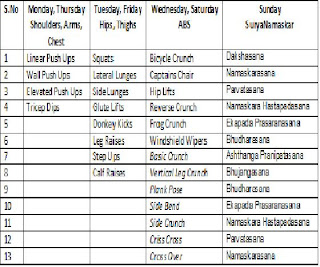
The Real Voyage of Discovery Lies not in Seeking New Landscapes, But in Having New Eyes – Marcel Proust
Monday 22 February 2010
Saturday 20 February 2010
My Fitness Goals
1: Drop 6 inches on my Waist
2: Toned Biceps
3: Toned Thighs
4: MAINTAIN my weight and not Loose even a kg ! It's no longer about the weight. Now its only about the INCHES ! :) Yea!
June 1st week I will come back here and write in a post about whether I met my Goals ! :) ;)
2: Toned Biceps
3: Toned Thighs
4: MAINTAIN my weight and not Loose even a kg ! It's no longer about the weight. Now its only about the INCHES ! :) Yea!
June 1st week I will come back here and write in a post about whether I met my Goals ! :) ;)
Thursday 18 February 2010
Postnatal Weight Loss Without High Intensity Training
Yippeee tomorrow is The DAY !! My last day at the Gym was the day before I went into Labor - May 30th 2009 ! Feb 18th 2010 [close to 8 months post delivery] is the day I feel well enough to resume Gymming n Swimming !!
Yes, delivering a Baby can make you weak in the knees - literally ! When my mum n my mum in law said be it a normal pregnancy or even otherwise you will need 8 weeks of rest I thought were they out of their minds ?? I was craving to get onto my feet and jump! On July 26th AVANI's naming ceremony, exactly 9 weeks post delivery I literally broke all rules and binged on spicy food and choose to walk the way back home from the party at the hotel. The result - I was ILL and bad time ILL cause my body suffered from grueling pain and it was then that I realised , MOM's ARE ALWAYS RIGHT !!
How then, did I loose those pregnancy pounds within 8 weeks with no high intensity exercise:
1: Watching your weight throughout Pregnancy:
A weight gain of 10-12 kgs is normal. I had put on a good 14 kgs by May 31st (Labor Day) and lost 8 kgs on June 1st (day of the Delivery) out of which the baby contributed to 3.5 kgs and the rest was the placenta, blood, amniotic fluid which was 4.5 kgs.
2: Breastfeeding:
Apart from a 100 other benefits, Breastfeeding helps you loose weight faster than exercising - 200 calories a day to be very precise! So therez the biggest secret ! :)
3: Keep your stomach tied: (preferably with a 6 yard saree tied quite tightly around your abdomen) ONLY IF you're lucky like me, to have not had a c-section.
4: Warm / Close to Hot Water:
Keep a thermos flask filled with hot water and drink only warm water throughout the day every day.
5: Ayurvedic Churna:
Mix Amla Powder, Turmeric Powder, Honey, Ghee in equal quantities (1 tsp each) and have this mixture on an empty stomach early in the morning.
6: Watch what you Eat:
Breastfeeding your baby can make you extremely hungry and leave you craving for a whole lot of food but exercising restraint in not the quantity but the quality of food will go a long way in ensuring good health of both the mum and the baby. 3 Meals + 2 Snacks [+ at least 10 glasses of water] comprising a wholesome balanced diet with JUNK food being an absolute NO-NO.
7: SuryaNamaskars:
This low intensity but whole body workout done gently keeping in mind your strength and stamina post birth can actually help you get back onto your feet and feel normal again.
For every Woman Pregnancy, Labor and Birth is a Life Changing experience and most Mum's are prone to going into a depression only because they don't see the same being in the mirror that they saw 9 months prior. The only way to get over that "I hate to look myself in the mirror" feeling is to take care of yourself. "Because - You're WORTH IT !! :) :) :) " Does this ring a bell ?? The LOREAL AD ! :) Cheers to Mommy's !! :)
Yes, delivering a Baby can make you weak in the knees - literally ! When my mum n my mum in law said be it a normal pregnancy or even otherwise you will need 8 weeks of rest I thought were they out of their minds ?? I was craving to get onto my feet and jump! On July 26th AVANI's naming ceremony, exactly 9 weeks post delivery I literally broke all rules and binged on spicy food and choose to walk the way back home from the party at the hotel. The result - I was ILL and bad time ILL cause my body suffered from grueling pain and it was then that I realised , MOM's ARE ALWAYS RIGHT !!
How then, did I loose those pregnancy pounds within 8 weeks with no high intensity exercise:
1: Watching your weight throughout Pregnancy:
A weight gain of 10-12 kgs is normal. I had put on a good 14 kgs by May 31st (Labor Day) and lost 8 kgs on June 1st (day of the Delivery) out of which the baby contributed to 3.5 kgs and the rest was the placenta, blood, amniotic fluid which was 4.5 kgs.
2: Breastfeeding:
Apart from a 100 other benefits, Breastfeeding helps you loose weight faster than exercising - 200 calories a day to be very precise! So therez the biggest secret ! :)
3: Keep your stomach tied: (preferably with a 6 yard saree tied quite tightly around your abdomen) ONLY IF you're lucky like me, to have not had a c-section.
4: Warm / Close to Hot Water:
Keep a thermos flask filled with hot water and drink only warm water throughout the day every day.
5: Ayurvedic Churna:
Mix Amla Powder, Turmeric Powder, Honey, Ghee in equal quantities (1 tsp each) and have this mixture on an empty stomach early in the morning.
6: Watch what you Eat:
Breastfeeding your baby can make you extremely hungry and leave you craving for a whole lot of food but exercising restraint in not the quantity but the quality of food will go a long way in ensuring good health of both the mum and the baby. 3 Meals + 2 Snacks [+ at least 10 glasses of water] comprising a wholesome balanced diet with JUNK food being an absolute NO-NO.
7: SuryaNamaskars:
This low intensity but whole body workout done gently keeping in mind your strength and stamina post birth can actually help you get back onto your feet and feel normal again.
For every Woman Pregnancy, Labor and Birth is a Life Changing experience and most Mum's are prone to going into a depression only because they don't see the same being in the mirror that they saw 9 months prior. The only way to get over that "I hate to look myself in the mirror" feeling is to take care of yourself. "Because - You're WORTH IT !! :) :) :) " Does this ring a bell ?? The LOREAL AD ! :) Cheers to Mommy's !! :)
Tuesday 9 February 2010
I Hit a Century ! :) ;)
Okay ! Now here's a confession: My 100th Blog Post was the one on How to Care for Your Laptop. But "100" made me think, it's time I penned in something a lot more personal! Jan 17th 2010 My Blog turned 2 years old, but there wasn't much to celebrate, since there were about 18 posts in Drafts that remain unpublished !
It is times like these, that drive my mind into a reverse gear and there I am into my past, when I penned in my very 1st post promising to make reading a pleasure. Now I think, my enthusiasm for writing kind of spiraled down with time and so did my linguistic skills ;) :)
But that does not deter me from thinking in what ways then, had my Blog Grown Up in the past 2 years ! :) ;) Well, My Profile sports a Wish List which I am sure will keep growing with time (Girl's never get enough of what they want :);)). I am sure since your last visit you also noticed My Blog now Sports a Search Button, A Follower's List (with 0 followers on it !! :))))), and it even shows me a Visitor Count by Country ! Gr8 ! Okay now all you techies out there sure do know its no Rocket Science to add all of these to your Blog, but yes I am at it again: "Self-Encouragement is the Best Encouragement ! ;) "
So a little bit of sarcasm and jokes apart herez (Cheers) To Writing and herez to My Blog ! Hopefully, I will have more reasons than one to write n celebrate for as long as I live ! :)
The next post however, will be the one I failed to complete - Yes, the one on caring for your laptop, cause I just realized I had been taking my Hard Earned Dell Inspiron 1525 (once a cherished item on my old Wish List) for granted. So before it gives me a Thumbs Down I think I should Nurse my Heart and Fall in Love with it All Over Again! :)
It is times like these, that drive my mind into a reverse gear and there I am into my past, when I penned in my very 1st post promising to make reading a pleasure. Now I think, my enthusiasm for writing kind of spiraled down with time and so did my linguistic skills ;) :)
But that does not deter me from thinking in what ways then, had my Blog Grown Up in the past 2 years ! :) ;) Well, My Profile sports a Wish List which I am sure will keep growing with time (Girl's never get enough of what they want :);)). I am sure since your last visit you also noticed My Blog now Sports a Search Button, A Follower's List (with 0 followers on it !! :))))), and it even shows me a Visitor Count by Country ! Gr8 ! Okay now all you techies out there sure do know its no Rocket Science to add all of these to your Blog, but yes I am at it again: "Self-Encouragement is the Best Encouragement ! ;) "
So a little bit of sarcasm and jokes apart herez (Cheers) To Writing and herez to My Blog ! Hopefully, I will have more reasons than one to write n celebrate for as long as I live ! :)
The next post however, will be the one I failed to complete - Yes, the one on caring for your laptop, cause I just realized I had been taking my Hard Earned Dell Inspiron 1525 (once a cherished item on my old Wish List) for granted. So before it gives me a Thumbs Down I think I should Nurse my Heart and Fall in Love with it All Over Again! :)
Sunday 7 February 2010
How To Care For Your Laptop
It happens to us all the time. We all take care of our possessions as long as they are new and then, we forget that we were the ones who were responsible in aging them. Its obvious that most laptop owners do know about caring for our laptops but how about some re-enforcement , just in case your memory did a slip.
Drain the Laptop Battery & Recharge:
First thing most people forget about is the battery. To properly care for your battery you need to drain and recharge weekly. You need to do this so it remembers it can fully drain, and it will extend battery life.If you use your laptop as desktop replacement, do not leave it plugged most of the time to avoid detrimental effect on your battery life. Or you can keep it plugged all the time but remove its battery. This will help your battery last longer.
Protect the LCD Display:
Always close down the lid when you are not using your laptop. Avoid touching the LCD screen that leaves fingerprints. Regularly clean it with cloth or one of those anti-static monitor wipes. When you shut your laptop, make sure there are no small items, such as a pencil or small ear-phones, on the keyboard. These can damage the display screen when shut. The screen will scratch if the item is rough. Close the lid gently and holding from the middle. Closing the lid using only one side causes pressure on that hinge, and over time can cause it to bend and snap.
Ventilation:
Keep your laptop in a well-ventilated place and don't block the fan grills on the sides. Heat can destroy the motherboard.
Clean up your system:
Keep the bad guys OFF. Install a good ANTI-VIRUS and ANTI-SPYWARE to help protect your system from viruses and malwares. Turn on your Firewall for added layer of security. Turn on pop-up blockers to avoid those intrusive advertising that may install software on your laptop.
Make sure you have the latest patch for your operating system and latest definition for your anti-virus. Defragging hard drives not only speed up data access, it also improves performance. Remove unused programs and other components that only consume memory. Clear your temporary internet files folder and cookies. Delete duplicate files or other huge files that you no longer use to free up space.
Take care of your Laptop Cord:
Don't roll your chair over the computer cord. Stick the cord onto your desk with tape or a special computer cord tie which can be easily undone when you've finished using the laptop. Always try to keep most of the cord away from the floor or your legs; sometimes you can be so engrossed in what you're doing that you move your legs and forget the cord is there.
Clean Hands: Always have clean hands when using your laptop. Clean hands make it easier to use your laptop touch pad and there will be less risk of leaving dirt and other stains on the computer. In addition, if you clean your hands before use, you will help reduce wear and tear on the coating of the laptop caused by contact with sweat and small particles that can act upon the laptop's exterior underneath your wrists and fingers.
Handle with Care:
Don't leave your laptop on the edge of your desk because one ill-fated drop could mean goodbye to your mobile device.Hold and lift the computer by its base, not by its LCD display (the screen).
Visit the Doc at least once a Year :) ;)
Have the unit cleaned once a year to remove internal dust. Get this done by a computer professional. If dust accumulates, the system cannot cool itself correctly.
So hope that our love for our machines is renewed and they give us company for real long ! :)
Drain the Laptop Battery & Recharge:
First thing most people forget about is the battery. To properly care for your battery you need to drain and recharge weekly. You need to do this so it remembers it can fully drain, and it will extend battery life.If you use your laptop as desktop replacement, do not leave it plugged most of the time to avoid detrimental effect on your battery life. Or you can keep it plugged all the time but remove its battery. This will help your battery last longer.
Protect the LCD Display:
Always close down the lid when you are not using your laptop. Avoid touching the LCD screen that leaves fingerprints. Regularly clean it with cloth or one of those anti-static monitor wipes. When you shut your laptop, make sure there are no small items, such as a pencil or small ear-phones, on the keyboard. These can damage the display screen when shut. The screen will scratch if the item is rough. Close the lid gently and holding from the middle. Closing the lid using only one side causes pressure on that hinge, and over time can cause it to bend and snap.
Ventilation:
Keep your laptop in a well-ventilated place and don't block the fan grills on the sides. Heat can destroy the motherboard.
Clean up your system:
Keep the bad guys OFF. Install a good ANTI-VIRUS and ANTI-SPYWARE to help protect your system from viruses and malwares. Turn on your Firewall for added layer of security. Turn on pop-up blockers to avoid those intrusive advertising that may install software on your laptop.
Make sure you have the latest patch for your operating system and latest definition for your anti-virus. Defragging hard drives not only speed up data access, it also improves performance. Remove unused programs and other components that only consume memory. Clear your temporary internet files folder and cookies. Delete duplicate files or other huge files that you no longer use to free up space.
Take care of your Laptop Cord:
Don't roll your chair over the computer cord. Stick the cord onto your desk with tape or a special computer cord tie which can be easily undone when you've finished using the laptop. Always try to keep most of the cord away from the floor or your legs; sometimes you can be so engrossed in what you're doing that you move your legs and forget the cord is there.
Clean Hands: Always have clean hands when using your laptop. Clean hands make it easier to use your laptop touch pad and there will be less risk of leaving dirt and other stains on the computer. In addition, if you clean your hands before use, you will help reduce wear and tear on the coating of the laptop caused by contact with sweat and small particles that can act upon the laptop's exterior underneath your wrists and fingers.
Handle with Care:
Don't leave your laptop on the edge of your desk because one ill-fated drop could mean goodbye to your mobile device.Hold and lift the computer by its base, not by its LCD display (the screen).
Visit the Doc at least once a Year :) ;)
Have the unit cleaned once a year to remove internal dust. Get this done by a computer professional. If dust accumulates, the system cannot cool itself correctly.
So hope that our love for our machines is renewed and they give us company for real long ! :)
Subscribe to:
Posts (Atom)